Sending Inquiries
About Inquiry Basket
• What is the Inquiry Basket?
• How does the Inquiry Basket work?
• How long will the Inquiry Basket store my items?
• Do I have to register with Global Sources before I can use the Inquiry Basket?
Sending Inquiries
• How do I send multiple inquiries at the same time?
• How do I send inquires to all the suppliers listed?
• How does the Request for Information (RFI) form work? What are the benefits of using it?
• Can I view the inquiries I have sent? Are they saved in the Inquiry Basket?
• How can I send attachments with my inquiry?
• Do I need to register with Global Sources before I can send my inquiries?
• If I’m an existing Global Sources registered member, where can I login to send my inquiries?
• What is "Buyer Profile" on the Request for Information (RFI) form? What information is included in Buyer Profile?
Troubleshooting
• My computer crashed after I had added items to the Inquiry Basket.
 Is there any way to retrieve them?
Is there any way to retrieve them?
• Why can't I find the "Add to Basket" button and the "View Inquiry Basket" link?
What is the Inquiry Basket?
Think of the Inquiry Basket as a shopping cart where you can put an unlimited number of products and suppliers you’re interested in. Instead of sending inquiries to each supplier one at a time, put them in the Inquiry Basket first, continue searching for more products and suppliers, and then send all your inquiries at the same time.
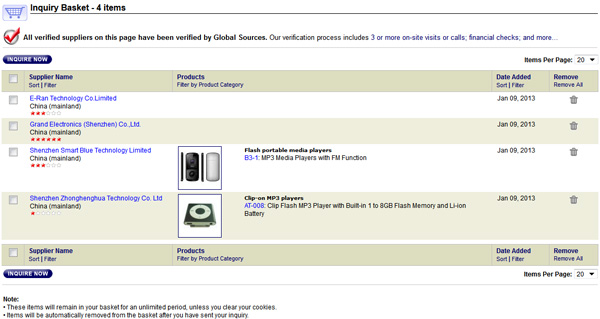
Back to Top
How does the Inquiry Basket work?
| 1. |
On your search results pages, select the products or suppliers you wish to inquire about. |
| 2. |
Click the Add to Basket link next to the Inquire Now button. Your selected items will be automatically stored in the Inquiry Basket. |
| | 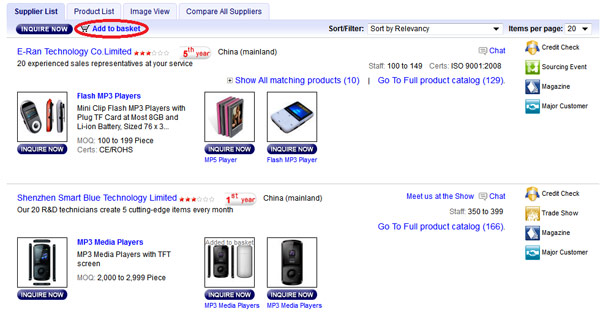 |
You can also add items to the Inquiry Basket from the following:
• Your personalized Product Alert Page
• Supplier Website pages
• Product Profile pages
To view the contents of your Inquiry Basket from anywhere within Global Sources Online, click on the Inquiry Basket link on the top right hand corner of the page.
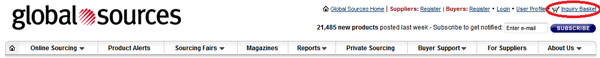
Back to Top
How long will the Inquiry Basket store my items?
Items in the Inquiry Basket will remain there until you:
| • |
Send an RFI (Request for Information) about the items to suppliers. Once sent, the items are automatically cleared from your Inquiry Basket. |
| • |
Select items in the Inquiry Basket and click on the dustbin icon. |
Back to Top
Do I have to register with Global Sources before I can use the Inquiry Basket?
Registration is not required to use the Inquiry Basket. However, as a registered user, your Inquiry Basket will retain its contents even if you leave Global Sources Online and return later.
Back to Top
How do I send multiple inquiries at the same time?
Once you have completed your searches and have added all the products and suppliers you are interested in to your Inquiry Basket:
| 1. |
View your Inquiry Basket and select all the items you wish to inquire about. |
| 2. |
Click Inquire Now. |
| 3. |
On the Request for Information (RFI) form, all the products and suppliers you have selected are listed. The selected supplier companies are listed as recipients of the RFI. |
| 4. |
Complete the fields in the form. If you are registered and logged on, your inquiry form will be pre-completed with your company and contact information. |
| 5. |
Click Contact Supplier Now. |
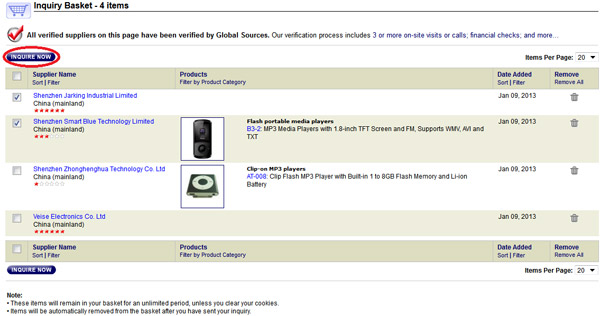
Tip: If you are registered with Global Sources, login first using the login box at the top right of the RFI form so your contact details will be automatically filled in.
Back to Top
How do I send inquires to all the suppliers listed?
You can easily inquire about all products in a specific product category by using the convenient Inquire All button. This is located at the top of the list of products or suppliers in the results page. If you do not see this button, try selecting a more specific product category.
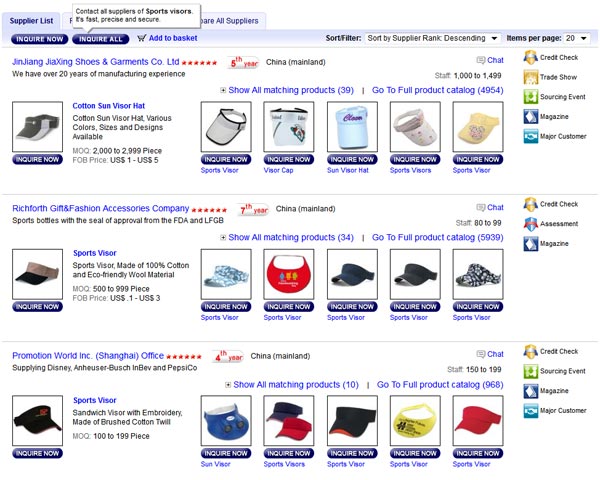
Back to Top
How does the Request for Information (RFI) form work? What are the benefits of using it?
The Request for Information (RFI) form is a value-added feature offered by Global Sources to allow buyers to contact multiple suppliers at the same time.
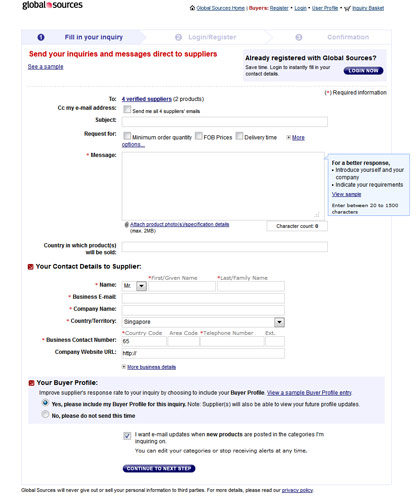
Contacting suppliers using our Request for Information (RFI) form is better than sending your own e-mail to a supplier because you will:
- Save time: We fill in your contact details automatically, so you don’t have to.
- Get reliable delivery: We’re your best choice to ensure your inquiry gets to the supplier's inbox. Plus, we have a separate site where suppliers can access messages.
- Increase chances of a response: Our form helps you show suppliers that you're a credible, experienced buyer.
- Ensure accuracy: We let you include images of the exact products you’re inquiring about, for crystal-clear communication.
Click here to see a sample of the e-mail the supplier will receive when you send an RFI.
Back to Top
Can I view the inquiries I have sent? Are they saved in the Inquiry Basket?
To view and keep track of your sent inquiries, check the "Copy to my own e-mail" option on the RFI form to have a copy of the inquiry sent to yourself.
Once an inquiry has been sent, no other record is kept. The products and suppliers inquired about are automatically cleared from your Inquiry Basket.
Click here to see a sample of the e-mail the supplier will receive when you send an RFI.
Back to Top
How can I send attachments with my inquiry?
| • |
Click on the "Attach product photo(s)/specification details" link under the Message box on the Request for Information (RFI) form. |
| |
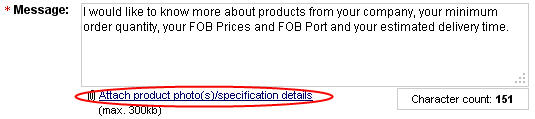
|
| • |
On the File Upload windown, select a file and click on Open.
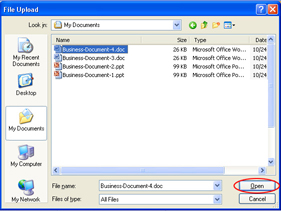
|
| • |
Complete the form and send your inquiry. |
Back to Top
Do I need to register with Global Sources before I can send my inquiry?
Yes, registration is required. As a registered user, you can:
• Contact suppliers faster
• Become a quality buyer, preferred by our suppliers
• Save your contact details for future use
• Get e-mail updates on new products and suppliers
Back to Top
If I’m an existing Global Sources registered member, where can I login to send my inquiries?
On the Request for Information (RFI) form, you can click on the “Login Now” button on the top right corner.
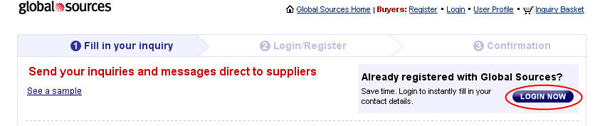
You are required to enter your E-mail address (or Login Name) and Password on the Login page.
Alternatively, if the E-mail address you entered is registered with Global Sources, the system will prompt a Login page where you can login. Fill in your password and submit, your inquiry will be sent to supplier(s) automatically.
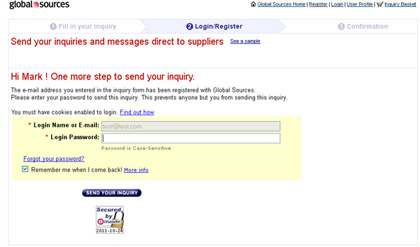
Tip: If you have forgotten your password, go to the Forgot Password page to change your password.
Back to Top
What is "Buyer Profile" on the Request for Information (RFI) form? What information is included in Buyer Profile?
The “Buyer Profile” is a feature offered to buyers to improve supplier’s response rate to your inquiry. With more information on your Global Sources activities, suppliers are more likely to perceive you as a credible buyer and give your inquiries top priority. You can always choose whether or not to send your Buyer Profile with each inquiry.
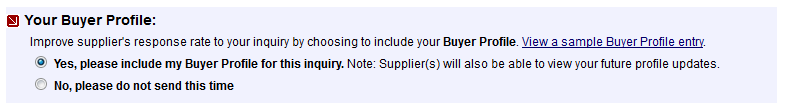
The information in the Buyer Profile section shows your recent use of the Global Sources website and other sourcing activities. The Global Sources activities section provides details on the Global Sources Sourcing Fair events that you are attending, Global Sources magazines or e-magazines that you are subscribing to or downloading, sourcing reports that you have purchased and Private Sourcing Events that you are attending. Recent website activities show the five latest Product Alert categories you’ve signed up fors, your product keyword searches, categories you’ve browsed, categories of news articles you’ve read and the year you registered with Global Sources.
If you do not want to disclose this information to suppliers, you can disable this feature permanently by going to your User Profile (it can be found on the top navigation) and selecting “Buyer Profile” on the left navigation bar. Under “My Buyer Profile Setting”, choose “Do not ask me again. I do not wish to disclose my Buyer Profile to suppliers in relation to future inquiries.”
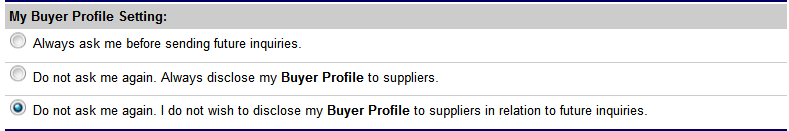
If you want to always disclose this information to suppliers, you can enable this feature permanently. Under “Do not ask me again. Always disclose my Buyer Profile to suppliers.”
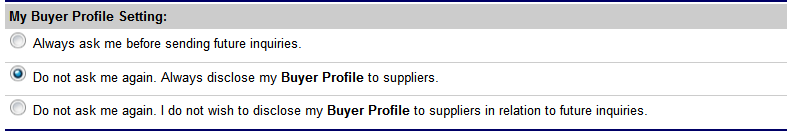
Back to Top
My computer crashed after I had added items to the Inquiry Basket. Is there any way to retrieve them?
If you were logged in to your account when you added the items, you will be able to retrieve them by logging in again and clicking on the Inquiry Basket link on the top right-hand corner of the page. Please do not delete your cookies in the meantime.
Back to Top
Why can't I find the "Add to Basket" button and the "View Inquiry Basket" link?
If you do not see these when you are in Product Search, Supplier Search or a Supplier Website, it could be the result of any of the following scenarios:
You are in a Free Listing page
The suppliers on this page have registered for a Free Listing. This means that they do not currently advertise with Global Sources.
However, you can still select these suppliers to send an Inquiry. On the Supplier Search Results page, simply select the supplier you wish to get in touch with and click "Inquire Now".
You are in a Trade Show Center search
Trade Show Center features products and suppliers for only three months - the month before the show, the month of the show and the month after the show.
Due to this limited time, we encourage you to send inquiries about products and suppliers in Trade Show Center right away, direct from the Product Profile.
Your cookies have been turned off
The Inquiry Basket uses cookies to recognize you, to retain its contents and to allow you to view it from different sections of Global Sources.
To use the Inquiry Basket, please configure your browser settings to accept cookies.
Copyright Trade Media Holdings Ltd. Copyright Trade Media Ltd. All rights reserved. Any unauthorized reproduction of any content herein is strictly prohibited.