If you need news about a specific product or supplier, you can search for article(s) in two different ways:
A. By Keyword
| 1. |
In the search box, select “News”. |
| |
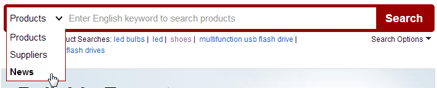
|
| 2. |
Enter the keyword(s) |
| 3. |
Click Search |
By Browsing Product Categories (drill-down)
| 1. |
Under “Online Marketplace” on the top navigation menu, click on a category of your choice. |
| |
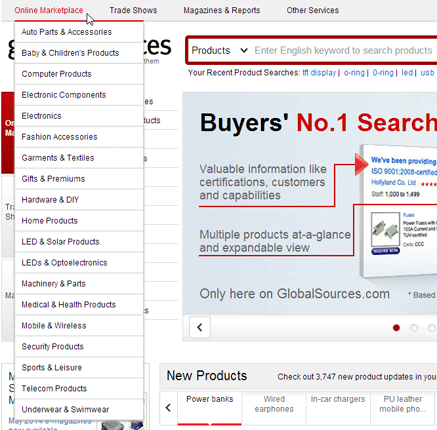
|
| 2. |
Select the articles you wish to read from the News & Features column. |
Copyright Trade Media Holdings Ltd. Copyright Trade Media Ltd. All rights reserved. Any unauthorized reproduction of any content herein is strictly prohibited.